 August 15, 2020 August 15, 2020  649 views, 93 downloads, 649 views, 93 downloads,  6 comments 6 comments |
GAME TRAINER | Company of Crime - v1.0.0.1047 +24 Trainer (promo) (trainer) ...
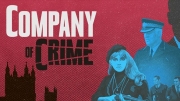 |
|
Company of Crime is a strategy game with RPG elements. The game allows us to take control of the criminal underworld of London in the 1960s or to play the role of Chief Inspector of Scotland Yard.
File Size: 5.4 mb:
|
|
|
|
        

Gameplay-facilitating trainer for Company of Crime - v1.0.0.1047 +24 Trainer (promo). This trainer may not necessarily work with your copy of the game.
In order to unpack this file after download, please enter the following password: trainer if ask.
For unpacking files we recommend using a free software - 7-Zip.
----------------------------------------------------------------------------------------------
This is a promo version of a trainer, which means that for free you can only activate one of the available functions. In order to access the rest of this trainer's functions, you will need to purchase its premium version at cheathappens.com and download its full version.
Activating this trainer
Press F1 at main menu.
Listen for 'Trainer Activated'.
Press desired hotkey. All hotkeys can be changed on the trainer.
Promo option:
NumPad1: Game Speed
Premium options
Available here: Company of Crime Trainer.
----------------------------------------------------
# Gameplay
NumPad1: Game Speed
Editor Options
# Current Unit Combat
Current Action Points
Max Action Points
Current Health
Max Health
Current Stamina
Max Stamina
Movement Points
Melee Aim
Range Aim
Intimidation
# Mouse Over Unit Combat
Current Action Points
Max Action Points
Current Health
Max Health
Current Stamina
Max Stamina
Movement Points
Melee Aim
Range Aim
Intimidation
# Base Progression
Capital
Influence
Heat
Notes
Game Speed: Toggle on to affect game speed.
Mute Hotkeys
To temporarily disable the Hotkeys, press CTRL-H after trainer is activated. You can use CTRL-H to re-activate the Hotkeys as well. You can also mute specific hotkeys by changing the hotkey you want to mute to 'NONE'.
VR Mode
- HTC Vive
Click on the VR MODE button. Trainer options will now be drawn as buttons. Activate the trainer as usual with your keyboard. Put your HTC Vive on and when you are ingame press the MENU button on the hand controllers to open the steam overlay. At the bottom you can click on the DESKTOP button and you can easily press options on the trainer with your hand controller now.
- Oculus Rift
As of now the oculus has no unique input device and uses keyboard or xbox controller. Both are support by the trainer already.
----------------------------------------------------------------------------------------------
|
All files and updates for this game: |
DL: |
 Comments 6 Comments 6
There are no comments ......
 Note: Note:
Guests comments are allowed ...
|
|
|
|
|
|
|
|
|