
Our rating
|

User rating |
 (0) (0)
Popularity |
Windows |
 December 2, 2024 December 2, 2024  196 views, 72 DLs, 196 views, 72 DLs,  0 0 |
|
OpenCloseDriveEject v3.36 Portable ...
|
|
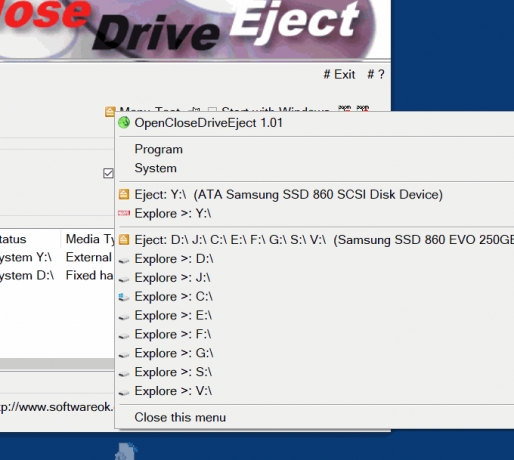


           
A small, free program to open and close DVD, CD, Blue-Ray drives or eject USB and other external drives
Everything under one roof for removing drives safely and opening DVD, Blue-Ray drives.
Features:
• DVD, CD, Blue-Ray open and close
• Safely remove USB, SD, ... drives
• Can be used as a passive program
• Explore Volume, based on Drive
• Optional hot keys for the To-Tray menu and program
• Direct opening of the drives (Explorer)
• Open Close Drive and Eject via Notification Area
• Quick access to essential drive and system functions
• Notification Menu Customization
• Zoom: Visually impaired and eye-friendly
• Very small program
• Freeware
• Low CPU usage
• Optional translation function
• Portable
• Multilingual
A simple example of using the "Open Close Eject the Drive Tool"
Start the program. The first time you will be offered the default setting for the safe removal of USB, SD, ... drives. For example, directly opening the drives (Explorer) for opening, closing, and ejecting drives through the Info area of the taskbar. But you can quickly customize everything!
"Open, Close and Eject Drive" story
With this "open, close and drive ejecting problem" deal many users, forums and blogs and there are always some s presented, or cmd.exe and power shell commands, but it is an impertinence, something to remember and self As a user you are stressed, if you have to deal with this opening, closing and ejecting drive a for a long time.
These solutions are costly and time consuming not only for standard users but also for power users. Need to know, of course, how to do it theoretically, but then not cover everything in terms of "opening, closing and ejecting drive"
This OpenCloseDriveEject tool was created based on user request, here I have put my stuff into it and equipped it with a few extras. According to personal needs and the ideas of the users of this Windows tool is still extended. Have fun with this nice Windows tool, which will spare you a few simple steps under Windows. With under 300 KB a very small software, which is not wasting space on the hard disk, can be deleted at any time.
Here's how you can use it easily. That's it!
Here in the example with zoom factor 125% and Dark Theme on Windows 10
Just click on the icon in the info area of the Windows taskbar:
"Safely Remove Tool" installation
OpenCloseDriveEject.exe. You do not necessarily have to install the OpenCloseDriveEject tool, you can simply place OpenCloseDriveEject on the desktop and immediately benefit from the advantages; it can be used immediately on all Windows operating systems. Thus it can be used under Windows as a portable application.
The software OpenCloseDriveEject is also free for commercial use and free of charge.
|
Release date:
Dec 02, 2024 System requirements:
All Windows operating systems, x64 and x32 bit! Changelog:
v3.36 // 26 November 2024 • Important tests of the Drive Safely Remove application for the upcoming MS Windows operating system • Updates of the language files in the Drive Safely Remove APP Verified:
 No Virus No Virus
 No Spyware No Spyware
 No Bundle No Bundle
 No Adware No Adware
|
----------------------------------------------------------------------------------------------
----------------------------------------------------------------------------------------------
 Comments 0 Comments 0
There are no comments ......
 Note: Note:
Guests comments are allowed ...
|
|
|
|
|
|
|
|
|