 September 27, 2020 September 27, 2020  451 views, 105 downloads, 451 views, 105 downloads,  0 comments 0 comments |
GAME TRAINER | Sid Meier's Civilization VI - v1.0.5.11 516180 GATHERING STORM +19 Trainer (promo) (trainer) ...
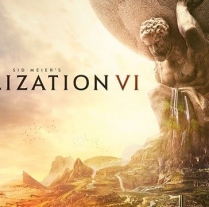 |
|
The sixth installment of the legendary series of turn-based strategy games that allow us to control a selected civilization throughout several thousand years of its history. It was traditionally developed by Firaxis Games led by Sid Meier, the franchise’s creator, himself.
File Size: 5.8 kb:
|
|
|
|
     

Gameplay-facilitating trainer for Sid Meier's Civilization VI - v1.0.5.11 516180 GATHERING STORM +19 Trainer (promo). This trainer may not necessarily work with your copy of the game.
In order to unpack this file after download, please enter the following password: trainer if ask.
For unpacking files we recommend using a free software - 7-Zip.
----------------------------------------------------------------------------------------------
This is a promo version of a trainer, which means that for free you can only activate one of the available functions. In order to access the rest of this trainer's functions, you will need to purchase its premium version at cheathappens.com and download its full version.
Activating this trainer
Press F1 at main menu.
Listen for 'Trainer Activated'.
Press desired hotkey. All hotkeys can be changed on the trainer.
Promo option
NumPad7: Fast Civics
Trainer Options
Available here: Civilization VI Trainer.
-------------------------------------------------------
NumPad1: Unlimited Movement
NumPad2: Fast Build Units
NumPad3: Fast Build Buildings and Wonders
NumPad4: Fast Specialized Buildings
NumPad5: Fast Projects
NumPad6: Fast Research
NumPad7: Fast Civics
Editor Options
Selected Unit: Current Damage Done To Unit
Selected Unit: Number of Moves Remaining
Selected Unit: Unit Can Level Up
Selected Unit: Unit XP
Selected Unit: Unit Level
Resources: Gold
Resources: Faith
Resources: Influence
Resources: Diplomatic Favor
Selected City: Population
Selected City: Amenities Bonus
Selected City: Housing Bonus
Notes
This trainer is for Civilization VI with the Gathering Storm Expansion ONLY! It will not work unless you own the Civilization VI Gathering Storm expansion and have it ENABLED in the "Additional Content" menu at the main menu. We NO LONGER support any other versions or expansions of the game, ONLY Civilization VI Gathering Storm will be supported from now on. This also means that if you only own vanilla Civilization VI with no expansions or only own the Rise and Fall expansion, this trainer will not work for you! You MUST own the Civilization VI Gathering Storm expansion and have it enabled!
This game dynamically loads and unloads and reloads the game .dll while you play, especially if you restart, or are loading or starting a new game. Please note that this means many options will no longer work and will need to be turned off and then turned back on, since the game is reloading the addresses in a new .dll. The best way to use this trainer is to wait until you start your game and are able to move units and click on cities BEFORE you activate the trainer. It's also best to close the trainer and restart the trainer if you restart the game, load a save, or do anything to start a new game or load a new game.
EDITOR
For Selected Unit options, click a unit then note the values fill in. You can edit the value then press TAB to lock it in. For "Current Damage Done To Unit" option, set this to 0 to reset the damage (i.e. set unit back to full 100% health), or set the value to -1000 (for instance) to temporarily give the unit more health than normal before attack. You may have to move or some event occur to see the effects of changing these values be shown in the game.
For Resources options, click a City, then note the values fill in. You can edit the value then press TAB to lock it in. You may have to move or some event occur to see the effects of changing these values be shown in the game. For Diplomatic Favor, you need to use NEXT TURN once, then you can edit the value. You will need to use NEXT TURN again for it to update on the screen.
For City options, click a City, then click the Change City Production icon, then note the values fill in. You can edit the value then press TAB to lock it in. You may have to move or some event occur or end turn to see the effects of changing these values be shown in the game. For Amenities Bonus and Housing Bonus, the value you enter will be added to the current Amenities or Housing Values.
Unlimited Movement: Toggle on when it's your turn and if a unit has any moves left, when you click it to move it, the unit has 9 moves remaining until you end turn or attack.
Fast Build Units: Toggle on, then click a city, then click the Change Production icon, then select a unit. You can then toggle back off. The unit will have the amount shown in the trainer, which you can modify. May not work with all choices.
Fast Build Buildings and Wonders: Toggle on, then click a city, then click the Change Production icon, then select a building or wonder. You can then toggle back off. The building will have the amount shown in the trainer, which you can modify. May not work with all choices.
Fast Specialized Buildings: Toggle on, then click a city, then click the Change Production icon, then select a building. You can then toggle back off. The building will have the amount shown in the trainer, which you can modify. May not work with all choices. This option is for some of the buildings later in the game, such as Harbors or Aquaducts, etc.
Fast Projects: Toggle on, then click a city, then click the Change Production icon, then select a project. You can then toggle back off. The project will have the amount shown in the trainer, which you can modify. May not work with all choices.
Fast Research: Toggle on, then click on a Technology Tree research item. The value written is the value shown in the trainer. May not work with all choices.
Fast Civics: Toggle on, then click on a Civics Tree research item. The value written is the value shown in the trainer. May not work with all choices.
Mute Hotkeys
To temporarily disable the Hotkeys, press CTRL-H after trainer is activated. You can use CTRL-H to re-activate the Hotkeys as well. You can also mute specific hotkeys by changing the hotkey you want to mute to 'NONE'.
VR Mode
- HTC Vive
Click on the VR MODE button. Trainer options will now be drawn as buttons. Activate the trainer as usual with your keyboard. Put your HTC Vive on and when you are ingame press the MENU button on the hand controllers to open the steam overlay. At the bottom you can click on the DESKTOP button and you can easily press options on the trainer with your hand controller now.
- Oculus Rift
As of now the oculus has no unique input device and uses keyboard or xbox controller. Both are support by the trainer already.
----------------------------------------------------------------------------------------------
Official website Game mode: single / multiplayer Multiplayer mode: Internet / hotseat, players: 1-8
----------------------------------------------------------------------------------------------
----------------------------------------------------------------------------------------------
|
All files and updates for this game: |
DL: |
 Comments 0 Comments 0
There are no comments ......
 Note: Note:
Guests comments are allowed ...
|
|
|
|
|
|
|
|
|