 October 25, 2025 October 25, 2025  365 views, 22 downloads, 365 views, 22 downloads,  7 comments 7 comments |
|
LosslessCut 3.66.1 (X64) Portable ...
|
|
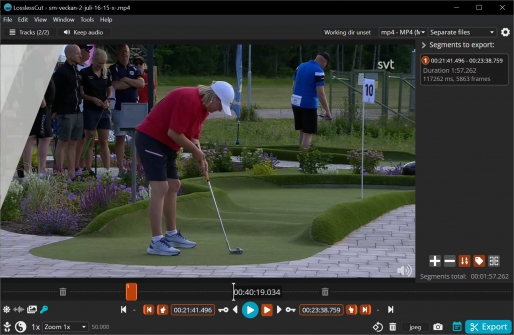


           
LosslessCut is a video editor for lossless trimming and cutting of videos without losing quality. Simply load the video file and use the start/stop cut marks to specify the section that you want to cut. Click on the cut icon and the marked section will be exported to a new video file without any decoding or encoding.
You can also use the program to take a quick JPEG snapshot of a scene. LosslessCut uses ffmpeg (included) for doing all the grunt work.
|
Release date:
Oct 25, 2025 System requirements:
Vista/7/8/10/11 Portable Changelog:
No change log ...Verified:
 No Virus No Virus
 No Spyware No Spyware
 No Bundle No Bundle
 No Adware No Adware
|
----------------------------------------------------------------------------------------------
----------------------------------------------------------------------------------------------
 Comments 7 Comments 7
« Back
1 2
Next »
 |
I wanted to trim off the front of a video. I set up the trim marks, then the app would automatically switch and trim the end of the video. I repeated the steps many time. 100 failure. I then shut down, tried over and tried starting from the last first so not repeating same problems. I attempted to trim, the lines jumped and again cut of the wrong end. I gave up. I jumped online, searched trim video. Found one that looked appropriate. I loaded video, set trim lines, clicked save. Took 10 SECONDS. I spent over 1.5 HOURS FUSSING with LOSSLESSCUT. The program is TERRIBLE, does not have intuitive settings, has a mind of its own, and long learning curve for what it does do. Repeating, I gave up. I wasted over 1.5 hours on LOSSLESSCut, and did the job in less than 30 seconds with a free online service. LOSSLESSCUT is GARBAGE and needs a redesign. |
 |
It took a bit of poking around to figure out how it wanted to be used, but it in fact does exactly the job I want done - just clip a portion of a video file, and make it easy for me to ensure that I'm clipping exactly what I want... very nice!! |
 |
I've been looking for a replacement to Vidcutter and LosslessCut does the job. Similar functionality but more capabilities since the other utility is no longer updated. The interface is easy to understand and move around. You do need to have it full screen to take advantage of the slider bar for the video time line.
Granularity is everything! I works well, has a small memory foot-print and is fast. |
 |
Much better than windows movie maker. Works on mp3 as well. Tried it to cut commentary before the music. Did the job quickly. |
 |
I tried. LosslessCut is simple to operate. Though, now I change to use another cutting tool called Joyoshare video cutter. I got it for free due to its promotion. With it, I can cut and split any audio & video in lossless quality. Powerfully, It can be used as a video editor. |
« Back
1 2
Next »
 Note: Note:
Guests comments are allowed ...
|
|
|
|
|
|
|
|
|